Simple pricing for your growing cloud
Deploy at scale in minutes. Grow with ease as your cloud needs evolve, Contact us.
Our pricing plans
Next-level security and asset discovery is within your reach, whether you’re just starting out or are well on your journey toward security maturity.
Commercial
Advanced functionality for those on path toward total security domination
- $500-2,000/
mo
Enterprise
A top-tier, highly curated security platform for teams investing in long-term growth and success
- Get a quote
Feature
Choose the feature that’s best for you. Delivering the value as you need it
Commercial
Enterprise
Billable Entities Limit
1,000 – 5,000
1,000 – 5,000
Users (J1 account users)
Up to 50
100 / 500 / Unlimited
Integration Instances
10
Unlimited
Polling Interval
Queries Per Day
125
125 / 250 / Unlimited
Support
Basic
Assigned
Payment Frequency
Monthly
Annually
Historic Data (recently deleted entities)
CloudTrail Events Integration
Queries and Graph
Questions Trend Analysis
API Access
API Rate Limit
30/min, no burst
30-60/min with burst
Questions Library
700+ questions
700+ questions
Custom Questions
60
100 / 200 / Unlimited
Standard Alert Rule Packs
# of Alert Rules
Alert Digest Emails
Weekly, Daily
Weekly, Daily
Vulnerability Management
Supported Standards ⓘ
CIS AWS/Azure/GCP Benchmarks
Compliance Standards
Security Questionnaires
3
5 / 20 / Unlimited
Query Driven Evidence Collection
60
5 / 20 / Unlimited
File/Document Evidence Upload
60
100 / 200 / Unlimited
Generate Compliance PDF Report
60
100 / 200 / Unlimited
Build Policies From Templates
Policy Builder CLI
Policies Export
Policies – Add Custom Policies
Insights – Widgets Per Board
10
20 / 25 / Unlimited
Insights Dashboards – Shared
6
10 / 25 / Unlimited
Insights Dashboards – Personal (Per User)
6
10 / 25 / Unlimited
Power Up Features
RBAC + Query Permissions
SAML SSO
Vanity Domain URL
Support Channels
Email/Slack
Email/Slack, Dedicated*
Support Response SLA
Support Response SLA
Next Day / Same Day /
4 Business Hours
Support Response SLA
Looking for extra support?
Frequently asked questions
Next-level security and asset discovery is within your reach, whether you’re just starting out or are well on your journey toward security maturity.
Creating an free account is one way to access the platform services. When you start with a free account, you can connect 1 cloud environment with upto 200 resources along with Manual scanning option which is free for 12 months.
All major compliances are covered with premium subscription along with an option to include additional compliances on-demand.
To onboard AWS accounts to CyberQ Shield platform, each AWS account being onboarded must be associated with a role granting the ReadOnlyAccess policy to the CyberQ Shield AWS account. Platform requires the Role ARN and External ID to onboard the AWS account.
Available out of the box integrations are with JIRA, Slack, AWS SNS and more.
Your data safe and secured. CyberQ Shield is hosted in cloud and apply the strictest security controls.